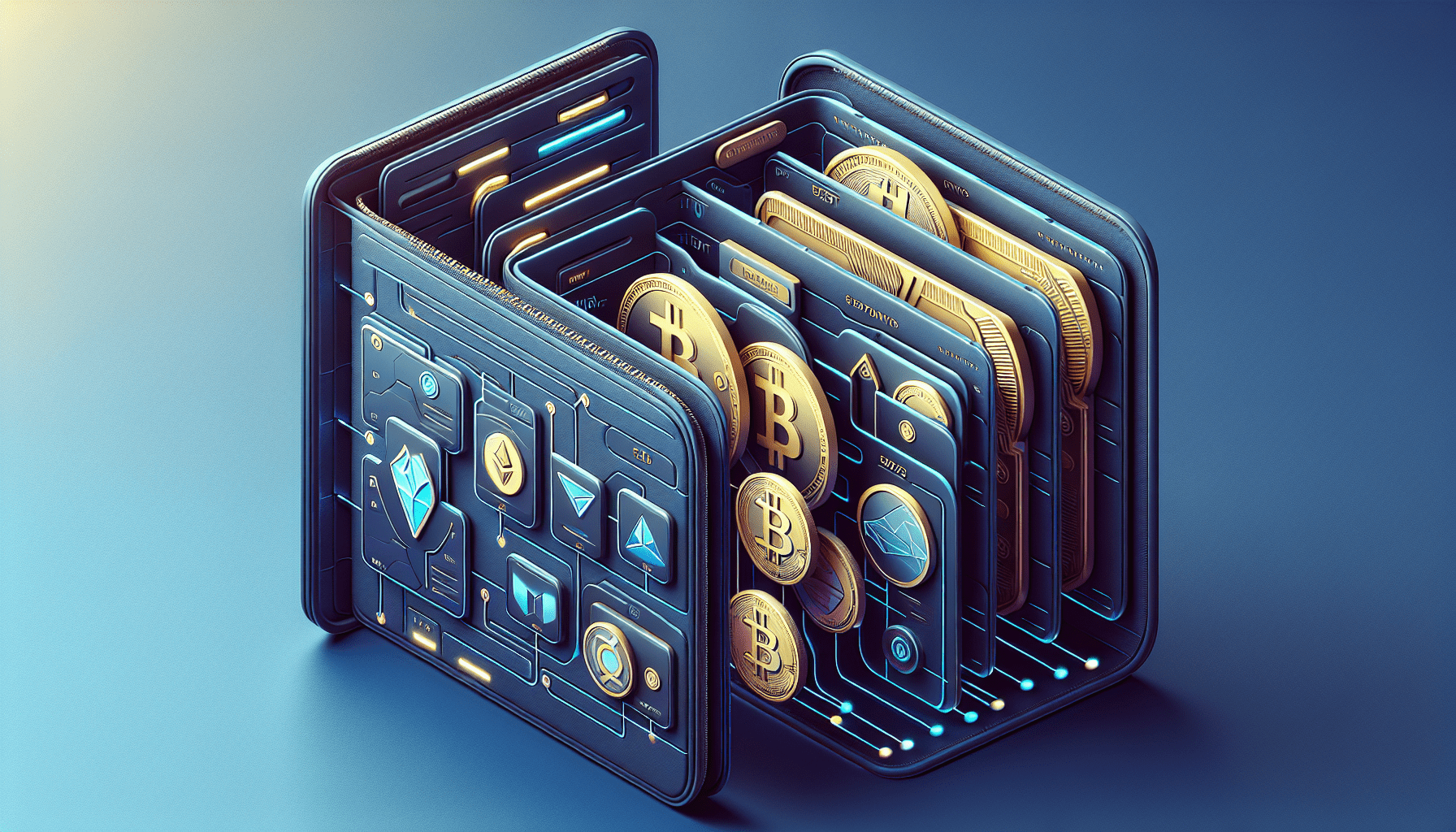So you’ve decided to venture into the exciting world of cryptocurrency, but you’re unsure of where to start when it comes to managing your digital assets across multiple currencies. Look no further! In this beginner’s guide, we will walk you through the process of setting up a multi-currency crypto wallet, providing you with the knowledge and confidence to navigate the complex world of cryptocurrencies with ease. Whether you’re a seasoned crypto enthusiast or completely new to the game, this article will equip you with the necessary tools to securely store, send, and receive various cryptocurrencies all in one convenient wallet.
Choosing a Multi-Currency Crypto Wallet
1.1 Importance of a Multi-Currency Crypto Wallet
When it comes to managing your cryptocurrencies, having a multi-currency crypto wallet is essential. This type of wallet allows you to store, send, and receive various cryptocurrencies in one place, providing convenience and efficiency. With the rising popularity of different digital currencies like Bitcoin, Ethereum, and Litecoin, it is crucial to have a wallet that supports multiple currencies to simplify your crypto transactions.
1.2 Factors to Consider When Choosing a Multi-Currency Crypto Wallet
Selecting the right multi-currency crypto wallet requires careful consideration of several factors:
-
Supported Currencies: One of the primary factors to consider is the list of cryptocurrencies supported by the wallet. Ensure that the wallet supports the currencies you want to manage.
-
User Interface: User-friendly interfaces make it easier to navigate through the wallet’s features and functionalities. Look for a wallet with an intuitive design that suits your preferences.
-
Security: Security is of utmost importance in the crypto world. Choose a wallet that implements robust security measures, such as encryption and multi-factor authentication, to protect your funds.
-
Backup and Recovery: Find a wallet that provides a reliable backup and recovery option in case of device loss or failure. Having a secure and accessible backup ensures that you don’t lose access to your cryptocurrencies.
-
Compatibility: Consider the wallet’s compatibility with different operating systems and devices. Ensure that it is compatible with your desktop, mobile, or web platform.
-
Costs and Fees: Some wallets charge transaction fees or have subscription plans. Consider the costs associated with using the wallet and evaluate if they align with your budget.
1.3 Recommended Multi-Currency Crypto Wallets
Now that you understand the importance of a multi-currency crypto wallet and the factors to consider, let’s explore some recommended wallets that meet these criteria:
-
Exodus: Exodus is a popular desktop wallet that supports a wide range of cryptocurrencies. It offers a sleek and user-friendly interface, making it ideal for beginners.
-
Coinomi: Coinomi is a mobile wallet available for both Android and iOS devices. It supports over 1,500 cryptocurrencies and provides enhanced security features like password encryption.
-
Ledger Nano S: If you prefer a hardware wallet, Ledger Nano S is an excellent choice. It offers top-notch security by storing your cryptocurrencies offline, away from potential online threats.
-
Trezor: Trezor is another hardware wallet known for its robust security features. It supports multiple currencies and provides an easy-to-use interface for managing your crypto assets.
These wallets come highly recommended for their functionality, security, and user experience. However, it’s important to conduct your own research and choose the wallet that best suits your needs and preferences.
2. Understanding Multi-Currency Wallets
2.1 What is a Multi-Currency Crypto Wallet?
A multi-currency crypto wallet, as the name suggests, is a digital wallet that allows you to store and manage multiple cryptocurrencies in a single platform. It eliminates the need for separate wallets for each digital currency, providing a centralized solution for all your crypto assets.
2.2 How Multi-Currency Wallets Work
Multi-currency wallets use blockchain technology to enable users to send, receive, and store various cryptocurrencies. These wallets generate unique addresses for each supported currency, allowing you to manage different crypto assets in one place. When you receive funds, the wallet automatically identifies the currency and updates your account balance accordingly.
2.3 Benefits of Using a Multi-Currency Wallet
Using a multi-currency wallet offers several advantages:
-
Simplified Management: With a multi-currency wallet, you don’t have to juggle between different wallets to manage your digital assets. All your cryptocurrencies are conveniently stored and organized in one place.
-
Reduced Clutter: By using a single wallet for multiple currencies, you eliminate the need for multiple applications or software. This reduces clutter and streamlines your crypto experience.
-
Cost Efficiency: Managing multiple wallets often incurs additional fees. With a multi-currency wallet, you can save on transaction costs, as you only need to pay fees for one wallet.
-
Flexibility: Multi-currency wallets offer flexibility in handling different cryptocurrencies. You can easily send, receive, and exchange various digital assets without the hassle of switching between different wallets.
3. Security Measures
3.1 Importance of Security in Multi-Currency Wallets
Security is paramount when it comes to managing cryptocurrencies. As the value of digital assets rises, it becomes increasingly crucial to protect your funds from potential threats. Multi-currency wallets prioritize security measures to ensure the safety of your crypto assets.
3.2 Best Practices for Securing Your Multi-Currency Wallet
To enhance the security of your multi-currency wallet, consider the following best practices:
-
Strong Password: Choose a strong, unique password that combines uppercase and lowercase letters, numbers, and special characters. Avoid using easily guessable passwords and refrain from sharing them with anyone.
-
Two-Factor Authentication (2FA): Enable two-factor authentication for an added layer of security. This ensures that even if someone gets hold of your password, they still need another verification method, such as a text message or a mobile app, to access your wallet.
-
Cold Storage and Hardware Wallets: Consider using cold storage solutions like hardware wallets for long-term storage of your cryptocurrencies. These devices store your private keys offline, reducing the risk of online attacks.
-
Backup and Recovery: Regularly backup your wallet’s seed phrase or recovery phrase and store it in a safe place. This phrase allows you to recover your wallet in case of accidental loss, damage, or theft of your device.
-
Security Audits and Reputation: Before choosing a multi-currency wallet, research its security audits and reputation. Look for wallets that undergo regular security audits and have a strong track record of protecting users’ funds.
3.3 Two-Factor Authentication (2FA)
Two-factor authentication (2FA) is a security feature that adds an extra layer of protection to your multi-currency wallet. With 2FA enabled, you will need to provide a second form of verification, such as a unique code generated by an app, in addition to your password. This ensures that even if someone gains access to your password, they cannot access your wallet without the second factor of authentication.
3.4 Cold Storage and Hardware Wallets
Cold storage refers to storing your cryptocurrencies offline, away from the internet. Hardware wallets are a form of cold storage and offer enhanced security by keeping your private keys offline in a secure device. By using a hardware wallet, you reduce the risk of your funds being compromised by online attacks.
3.5 Backup and Recovery
Backing up your wallet’s seed phrase or recovery phrase is crucial for ensuring that you can regain access to your funds if your device is lost, damaged, or stolen. The seed phrase is a series of words that serves as a backup for your wallet. Store this phrase securely in multiple locations, such as a safe or a secure cloud storage service, to prevent permanent loss of your funds.
3.6 Security Audits and Reputation
When choosing a multi-currency wallet, it is essential to consider the wallet’s security audits and reputation. Look for wallets that undergo regular third-party security audits to verify their security measures. Additionally, research the wallet’s reputation and user reviews to gauge its track record in safeguarding users’ funds.
4. Creating a New Multi-Currency Wallet
4.1 Step-by-Step Guide to Creating a New Wallet
Creating a new multi-currency wallet is a straightforward process. Follow these steps to get started:
-
Download and install the desired multi-currency wallet application on your device.
-
Launch the application and select the option to create a new wallet.
-
Follow the on-screen instructions to set up your wallet, including creating a strong password and agreeing to any terms and conditions.
-
Once your wallet is created, you will be provided with a unique receiving address for each supported cryptocurrency.
-
Take note of your seed phrase, often consisting of 12 or 24 words, as this is crucial for backup and recovery purposes.
4.2 Selecting a Strong Password
When creating a new wallet, choose a strong and secure password to prevent unauthorized access. Consider the following tips when setting up your password:
- Use a mix of uppercase and lowercase letters, numbers, and special characters.
- Avoid using easily guessable passwords, such as your name or date of birth.
- Make your password at least 8 characters long.
- Use a password manager to securely store and generate unique passwords for your wallets.
4.3 Backing Up Your Wallet’s Seed Phrase
After creating your wallet, it is essential to back up your seed phrase. Follow these steps to backup your wallet’s seed phrase:
-
Write down the seed phrase on a piece of paper or offline note-taking tool.
-
Ensure that the written seed phrase is kept private and secure. Avoid storing it digitally to minimize the risk of theft or unauthorized access.
-
Make multiple copies of the seed phrase and store them in secure locations, such as a safe deposit box or a fireproof safe.
-
Remember, anyone with access to your seed phrase can potentially access your wallet and steal your funds. Handle the seed phrase with extreme caution.
4.4 Verifying the Authenticity of the Wallet Application
In the digital world, it’s crucial to verify the authenticity of the wallet application you download to ensure you are not compromising your security. Follow these steps to verify the authenticity of the wallet application:
-
Download the wallet application from the official website or a trusted source.
-
Check for digital signatures or PGP signatures provided by the wallet developers. These signatures ensure that the application has not been tampered with or modified by a third party.
-
Read user reviews and research the wallet’s reputation to ensure it is widely regarded as a trustworthy and reliable application.
5. Adding Multiple Currencies to Your Wallet
5.1 Supported Currencies
Before adding new currencies to your multi-currency wallet, it’s essential to check if the wallet supports the specific cryptocurrencies you want to add. Each wallet may support a different set of digital currencies, so ensure compatibility before proceeding.
5.2 Adding New Currencies to Your Wallet
To add new currencies to your multi-currency wallet, follow these general steps:
-
Open your wallet application and navigate to the “Add Currency” or “Manage Currencies” section.
-
Select the desired cryptocurrency from the list of supported currencies.
-
Follow the on-screen instructions to add the new currency. This may involve generating a new receiving address specific to the added currency.
5.3 Managing and Organizing Your Multi-Currency Wallet
Managing and organizing your multi-currency wallet is important for efficient and hassle-free cryptocurrency management. Consider the following tips:
-
Use labels or tagging features: Some multi-currency wallets allow you to label or tag transactions to categorize and identify them easily.
-
Group similar currencies: Consider organizing your wallet by grouping similar currencies together. This can help streamline your navigation and simplify your wallet’s interface.
-
Regularly review and update: Periodically review your wallet’s supported currencies and remove any unused or outdated currencies. This can help declutter your wallet and improve its overall performance.
6. Sending and Receiving Cryptocurrencies
6.1 Generating a Receiving Address
To receive cryptocurrencies in your multi-currency wallet, you need to generate a unique receiving address for each specific currency. Follow these steps:
-
Open your wallet application and navigate to the specific currency you want to receive.
-
Click on the “Receive” or “Generate Address” option.
-
Your wallet will generate a unique receiving address for that particular currency. Copy the address or display the QR code for easier sharing.
6.2 Sending Cryptocurrencies from Your Wallet
To send cryptocurrencies from your multi-currency wallet, follow these steps:
-
Open your wallet application and navigate to the specific currency you want to send.
-
Click on the “Send” or “Transfer” option.
-
Enter the recipient’s wallet address or scan their QR code.
-
Specify the amount of cryptocurrency you want to send and review the transaction details.
-
Confirm the transaction and authorize it using any additional security measures, such as 2FA.
6.3 Transaction Fees and Confirmations
When sending cryptocurrencies, you may encounter transaction fees and confirmations. Transaction fees are charged by the blockchain network for processing and validating your transaction. The fee amount varies based on network congestion and the cryptocurrency being sent. Confirmations refer to the number of times a transaction is verified by the network, indicating its finality. The required number of confirmations may vary depending on the cryptocurrency and the recipient’s wallet.
6.4 Tracking Transactions
To track your cryptocurrency transactions within your multi-currency wallet, look for a “Transaction History” or “Activity” section. This section provides a comprehensive record of all your incoming and outgoing transactions, allowing you to monitor and review your crypto activity.
7. Exchanging Currencies within Your Wallet
7.1 Understanding Currency Exchange in a Multi-Currency Wallet
Some multi-currency wallets offer built-in currency exchange features, allowing you to exchange one cryptocurrency for another directly within the wallet. This eliminates the need for external exchanges and simplifies the process of diversifying your crypto portfolio.
7.2 Finding and Using the Exchange Feature
To access the currency exchange feature in your multi-currency wallet, follow these steps:
-
Open your wallet application and navigate to the “Exchange” or “Swap” section.
-
Select the currencies you want to exchange and specify the amount.
-
Review the exchange rate, fees, and any additional details provided by the wallet.
-
Confirm the exchange and authorize the transaction using any required verification methods, such as 2FA.
7.3 Checking Exchange Rates and Fees
Before exchanging currencies within your wallet, be sure to check the exchange rates and associated fees. Since exchange rates can vary between different platforms and wallet providers, compare rates and fees to ensure you are getting the best value for your transaction.
8. Managing Wallet Security and Privacy
8.1 Importance of Regular Updates and Patching
Regularly updating your multi-currency wallet is essential for maintaining optimal security and functionality. Wallet developers often release updates and patches that address security vulnerabilities and enhance the overall performance of the wallet. Make it a habit to stay updated by enabling automatic updates or regularly checking for new versions of the wallet software.
8.2 Avoiding Phishing and Scam Attempts
Phishing and scam attempts are prevalent in the crypto world. To avoid falling victim to these fraudulent activities, follow these precautions:
-
Be cautious of suspicious emails, messages, or links asking for your wallet information or credentials.
-
Double-check website URLs to ensure you are on the official wallet provider’s website.
-
Never share your wallet’s seed phrase or private keys with anyone.
-
Utilize hardware wallets or other secure wallets to minimize the risk of phishing attacks.
8.3 Protecting Your Privacy in a Multi-Currency Wallet
To protect your privacy when using a multi-currency wallet, consider the following measures:
-
Use pseudonyms or different wallet addresses for each transaction, enhancing anonymity.
-
Avoid posting your wallet addresses or transaction details on public forums or social media.
-
Encrypt your wallet and enable additional privacy features offered by the wallet application.
-
Regularly review and adjust your privacy settings based on your preferences and security requirements.
9. Troubleshooting and FAQs
9.1 Common Issues and Troubleshooting Steps
When using a multi-currency wallet, you may encounter some common issues. Here are troubleshooting steps for a few of them:
Issue: Wallet not syncing or displaying incorrect balance.
Troubleshooting Steps:
- Check your internet connection to ensure a stable connection.
- Restart the wallet application to refresh the sync process.
- Verify that you are using the latest version of the wallet software.
- If the issue persists, consult the wallet’s documentation or contact the wallet’s support team.
Issue: Unable to send or receive funds from the wallet.
Troubleshooting Steps:
- Make sure you have entered the correct wallet address when sending funds.
- Check if your wallet is adequately funded to cover the transaction fees.
- Verify that the recipient’s wallet address is accurate.
- If the issue persists, ensure that your wallet is synced and up to date.
9.2 Frequently Asked Questions about Multi-Currency Wallets
Q: Can I use the same multi-currency wallet on multiple devices?
A: In most cases, yes. However, ensure that the wallet you choose supports multiple devices and offers sync functionality.
Q: Can I add new currencies to my multi-currency wallet after it is created?
A: Yes, many multi-currency wallets allow you to add new currencies even after the wallet is created. Simply follow the wallet’s instructions for adding new currencies.
Q: What happens if I lose my wallet’s seed phrase?
A: Losing your wallet’s seed phrase can result in permanent loss of access to your funds. It is crucial to securely backup and store the seed phrase in multiple safe locations.
Q: Can I convert one cryptocurrency to another within the wallet?
A: Some multi-currency wallets offer built-in exchange features that allow you to convert one cryptocurrency to another directly within the wallet. Check if your wallet supports this functionality.
Q: How do I choose a strong password for my multi-currency wallet?
A: Choose a password that is at least 8 characters long and includes a combination of uppercase and lowercase letters, numbers, and special characters. Avoid using easily guessable passwords or personal information.
10. Conclusion
Choosing a multi-currency crypto wallet is an important decision for effectively managing your cryptocurrencies. Consider the factors mentioned, such as supported currencies, user interface, security measures, and compatibility, to select the wallet that aligns with your needs. Implement best practices for securing your wallet, such as strong passwords, two-factor authentication, and regular backups. By following the step-by-step guides, you can create a new wallet, add currencies, send and receive cryptocurrencies, and even exchange them within the wallet. Stay vigilant in managing wallet security and privacy, be aware of common issues, and keep yourself updated to ensure a smooth and secure multi-currency crypto wallet experience.